Create 3D heads with CrazyTalk 8 & 3D.sk Photos
Speed sculpt a 3D head using CrazyTalk 8 and Reallusion’s patented process for creating an animation-ready face using one or two photographs. This tutorial features images from 3D.sk, a library of human photo references for 3D artists and game developers. CrazyTalk 8 is a fast-track to generating talking characters using images to construct the design, your spoken or recorded audio to lip-sync, and facial animation tools including puppeteering and auto-motion. Auto-motion is exclusive to CrazyTalk and uses your lip-sync audio or music to automatically add animation to your character performance. Combining 3D.sk photo libraries of faces and CrazyTalk 8 is a one-two punch for knocking out creative characters in a flash. The guided CrazyTalk 8 fitting process covered in this tutorial will walk you through the steps for creating a custom 3D head. We will show you in this tutorial how to choose the right images to get started and transform them into talking 3D character animations.
The 3d.sk image library of faces feature both forward-facing and profile options which are great for generating a full 360 head with these custom textures. 3D.SK has an abundant library of images ready to be transformed into 3D character heads with CrazyTalk. The heads generated with from 3D.SK images using CrazyTalk are able to be animated in CrazyTalk and also be sent to our real-time 3D animation software, iClone 6 for placement on a full 3D body character.
Compatible Tools
iClone – Real-time 3D animation tool for filmmaking and 3D character animation. If you wish to export your characters in FBX, of OBJ formats for further 3D editing in 3ds Max, Maya, Cinema4D or others, then the 3DXChange Pipeline version is required. Know More – http://www.reallusion.com/iclone/default.html
Character Creator – the main 3D character customization tool for this Realistic Human 100 Content Pack. This tool will help you create your own 3D characters without the need for modeling. You can also use this tool for character morphing, layering dynamic skin materials, conforming cloth with soft physics behavior and defining outfit fabrics. Know More – http://www.reallusion.com/iClone/character-creator/default.html
CrazyTalk – CrazyTalk contains powerful animation features plus a highly anticipated 3D Head Creation tool, a revolutionary Auto Motion engine, and smooth lip-syncing results for any talking animation projects. Know More – http://www.reallusion.com/crazytalk/default.html
[This post contains video, click to play]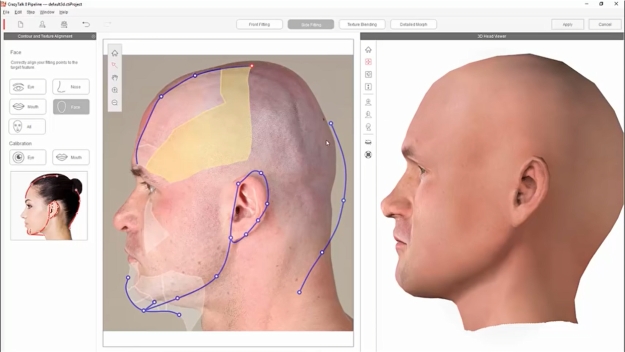
If you are experiencing issues with playback, you can download the video here (~62MB).
To get more images for your animation, we recommend visiting 3d.sk site.

